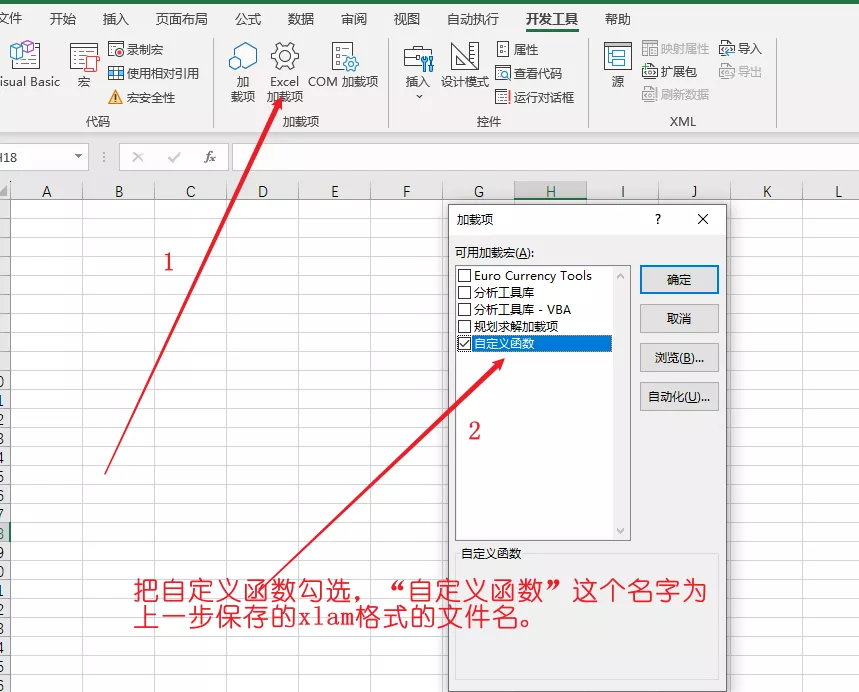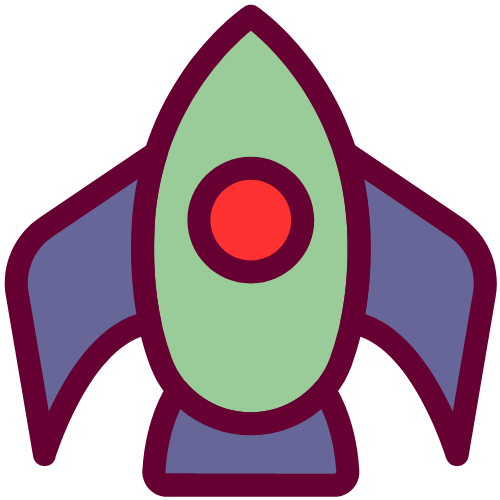1
2
3
4
5
6
7
8
9
10
11
12
13
14
15
16
17
18
19
20
21
22
23
24
25
26
27
28
29
30
31
32
33
34
35
36
37
38
39
40
41
42
43
44
45
46
47
48
49
50
51
52
53
54
55
56
57
58
59
60
61
62
63
64
65
66
67
68
69
70
71
72
73
74
75
76
77
78
79
80
81
82
83
84
85
86
87
88
89
90
91
92
93
94
95
96
97
98
99
100
101
102
103
104
105
106
107
108
109
110
111
112
|
Function tqzf(STR As String, str1 As String, i As Integer)
tqzf = Split(STR, str1)(i - 1)
End Function
Function SFZSR(STR)
SFZSR = Format(DateSerial(Mid(STR, 7, 4), Mid(STR, 11, 2), Mid(STR, 13, 2)), "yyyy/m/d")
End Function
Function YuanCapital(Amountin)
YuanCapital = Replace(Application.Text(Round(Amountin + 0.00000001, 2), "[DBnum2]"), ".", "元")
YuanCapital = IIf(Left(Right(YuanCapital, 3), 1) = "元", Left(YuanCapital, Len(YuanCapital) - 1) & "角" & Right(YuanCapital, 1) & "分", IIf(Left(Right(YuanCapital, 2), 1) = "元", YuanCapital & "角", IIf(YuanCapital = "零", "", YuanCapital & "元整")))
YuanCapital = Replace(Replace(Replace(Replace(YuanCapital, "零元零角", ""), "零元", ""), "零角", "零"), "-", "负")
End Function
Public Function IsBlankSht(Sh As Variant) As Boolean
If TypeName(Sh) = "String" Then Set Sh = Worksheets(Sh)
If Application.CountA(Sh.UsedRange.Cells) = 0 Then
IsBlankSht = True
End If
End Function
Function EXTNUM(STR As String)
Set regx = CreateObject("vbscript.regexp")
With regx
.Global = True
.Pattern = "\D"
EXTNUM = .Replace(STR, "")
End With
End Function
Function EXTHZ(STR As String)
Set regx = CreateObject("vbscript.regexp")
With regx
.Global = True
.Pattern = "\w"
EXTHZ = .Replace(STR, "")
End With
End Function
Function EXTEN(STR As String)
Set regx = CreateObject("vbscript.regexp")
With regx
.Global = True
.Pattern = "[^a-zA-Z]"
EXTEN = .Replace(STR, "")
End With
End Function
Function MONEYSUM(STR As String)
Dim i As Integer, j As Double, m As Variant
Set regx = CreateObject("vbscript.regexp")
With regx
.Global = True
.Pattern = "\d+\.?\d?(?=[元块])"
Set mat = .Execute(STR)
End With
For Each m In mat
j = j + m * 1
Next
MONEYSUM = j
End Function
Function SFZDZ(rng As Range)
Dim dic As Object
Dim conn As Object, i As Integer
Dim arr()
Set conn = CreateObject("adodb.connection")
Set dic = CreateObject("Scripting.Dictionary")
conn.Open "Provider = Microsoft.ACE.OLEDB.12.0;Data Source=F:\Excel\ADO固定数据库\身份证号前6位对应归属地.xlsx;extended properties=""excel 12.0;HDR=YES"""
arr = Application.WorksheetFunction.Transpose(conn.Execute("select * from [Sheet1$]").GetRows)
For i = 1 To UBound(arr)
dic.Add arr(i, 1), arr(i, 2)
Next
K = Left(rng, 6)
SFZDZ = dic(K * 1)
conn.Close
End Function
Function SFZNN(str2 As String)
Dim STR As String, str1 As String
STR = VBA.Mid(str2, 7, 8)
str1 = VBA.DateSerial(Left(STR, 4), Mid(STR, 5, 2), Right(STR, 2))
SFZNN = VBA.Int(DateDiff("d", str1, Date) / 365)
End Function
Function SFZXB(rng As Range)
Dim i As Integer
i = VBA.Mid(rng, 17, 1) * 1
SFZXB = VBA.IIf(i Mod 2, "男", "女")
End Function
Function SFZSX(rng As Range)
Dim arr()
Dim i As Integer
i = Year(VBA.Format(rng, "yyyy/m/d")) Mod 12
arr = Array("鸡", "狗", "猪", "鼠", "牛", "虎", "兔", "龙", "蛇", "马", "羊", "猴")
If i = 0 Then
SFZSX = arr(11)
Else: SFZSX = arr(i - 1)
End If
End Function
Function SFZXZ(rng As Range)
Dim arr(), arr1(), arr2()
Dim i As Double
i = Format(rng, "m.dd")
arr = [{0,"魔羯座";1.2,"水瓶座";2.19,"双鱼座";3.21,"白羊座";4.2,"金牛座";5.21,"双子座";6.22,"巨蟹座";7.23,"狮子座";8.23,"处女座";9.23,"天秤座";10.24,"天蝎座";11.23,"射手座";12.22,"魔羯座"}]
arr1 = Application.WorksheetFunction.Index(arr, 0, 1)
arr2 = Application.WorksheetFunction.Index(arr, 0, 2)
SFZXZ = Application.WorksheetFunction.Lookup(i, arr1, arr2)
End Function
|